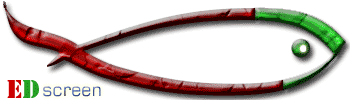
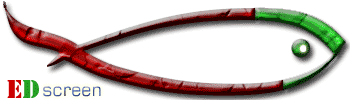
Notes:
- List of uploaded ED pages: ED_Bookmarks.html.
- A pdf version of the Browser Handbook is available for download. ED Sequence is available here.
- When visiting this page at low screen resolutions: clicking the Handbook's sections images will open them at their original size.
- Additional information related with the the website's design and Data Table implementation is available in Website Info.
One of the most important pages of the site is the Data Table, containing all Expression Disruption Screen entries and allowing the users to interactively search information via filters (selectors in drop-down lists or text inputs, including operators).
Once the Data Table fully loads (it might take a while, depending of Internet speed, computer specs., operating system, browser):
(all examples are from data on v1.0 of EDscreen site)
Reminder: visitors can click here to open a list of all ED pages included in the current version of the site; it might be handy, providing an alternative method (beyond using the Data Table) to browse the information in those pages.
Interaction with the EDscreen data can be achieved by using the functionalities of the interesting HTML Table Filter Generator script that powers the Data Table.
Information can be filtered when selecting parameters from drop-down lists or when writing text inputs (and by combining such inputs with operators).
There are three operators that might be specially useful while searching EDscreen's Data Table:
Example1 (text input), on Map:
Example2 (text input and operator), on ED:
Examples:
This method might not yet be very robust but it already allows a good level of interactivity: together with the filters in all the other columns it is possible to arrive at more restricted sub-groups of ED cases or at individual cases, example, ED239:
ED pages contain detailed information for each ED line distributed into three main sections: Expression patterns by anatomical domains, Images of expression patterns and Map info.
Each ED page is divided into three main sections with extra information in relation to what is visible in the Data Table.
Note: thumbnail's size is dynamically dependent of monitor / web browser resolution (if using non-discontinued browsers).